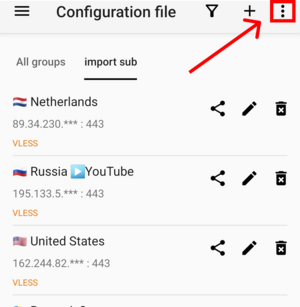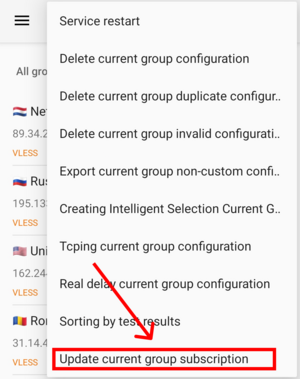How to update VPN subscription
Why is this needed?
Our VPN is constantly evolving - new locations are being added, blocked ones are being removed, and we are updating configurations to combat increasingly aggressive censorship measures. To receive these updates, please follow the instructions for your platform.
Instructions
Select your platform:
Android OneXray
Tap the three-dot icon next to the subscription, then tap "↻ Refresh".
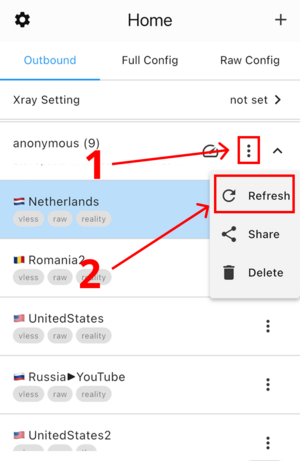
iPhone OneXray
Tap the three-dot icon next to the subscription, then tap "↻ Refresh".
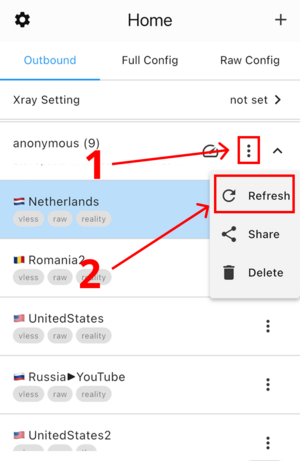
Windows Throne/Nekoray
In the top menu, click "Preferences", then in the dropdown menu click Groups. In the window that opens, click the "Update Subscription" button next to the group.
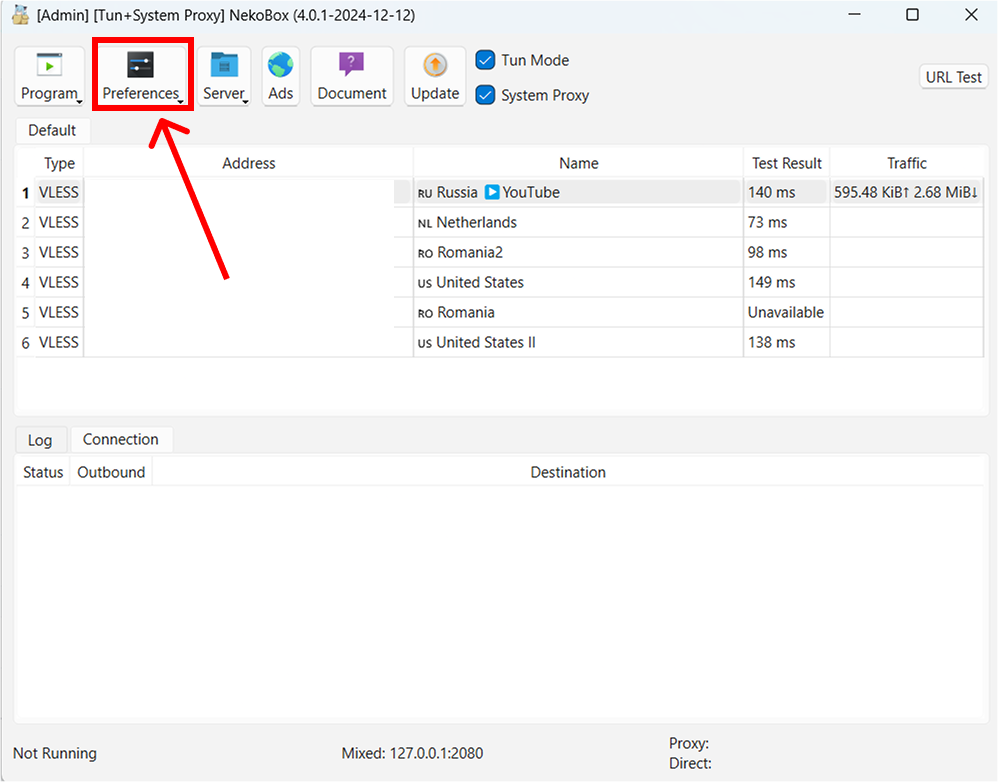
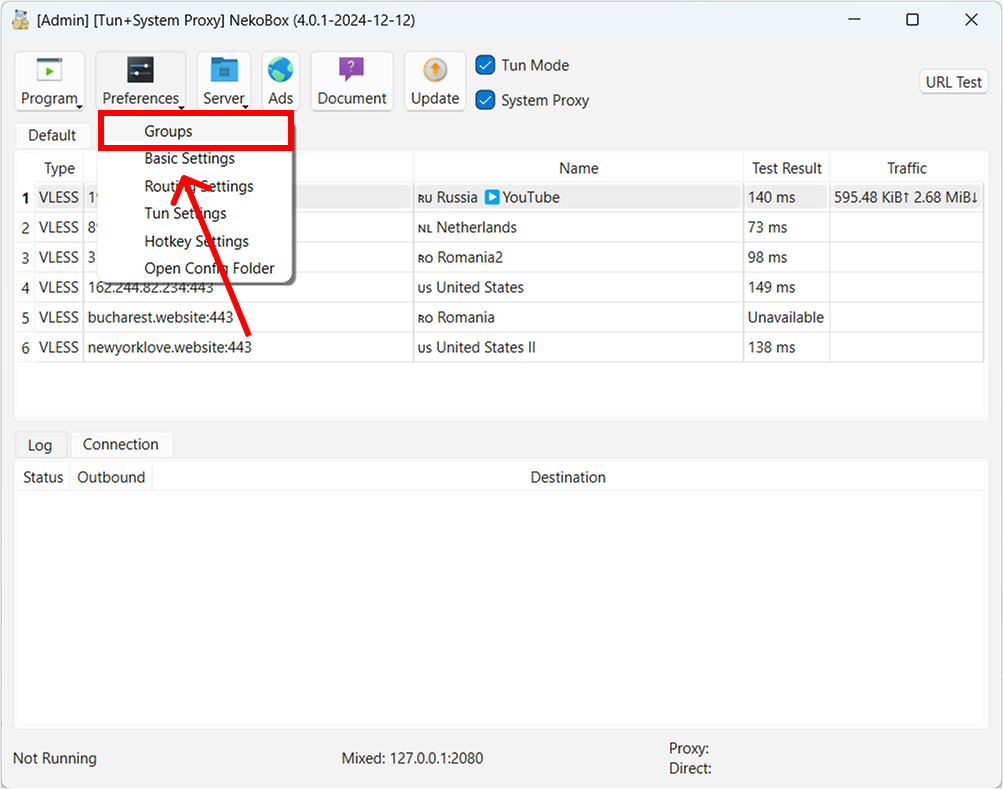
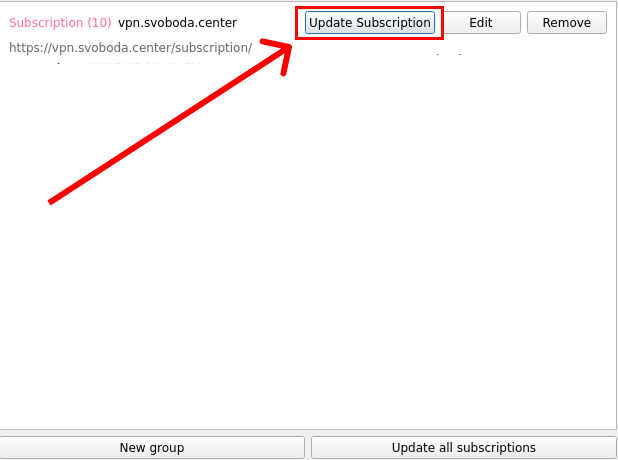
Linux Throne/Nekoray
In the top menu, click "Preferences", then in the dropdown menu click Groups. In the window that opens, click the "Update Subscription" button next to the group.
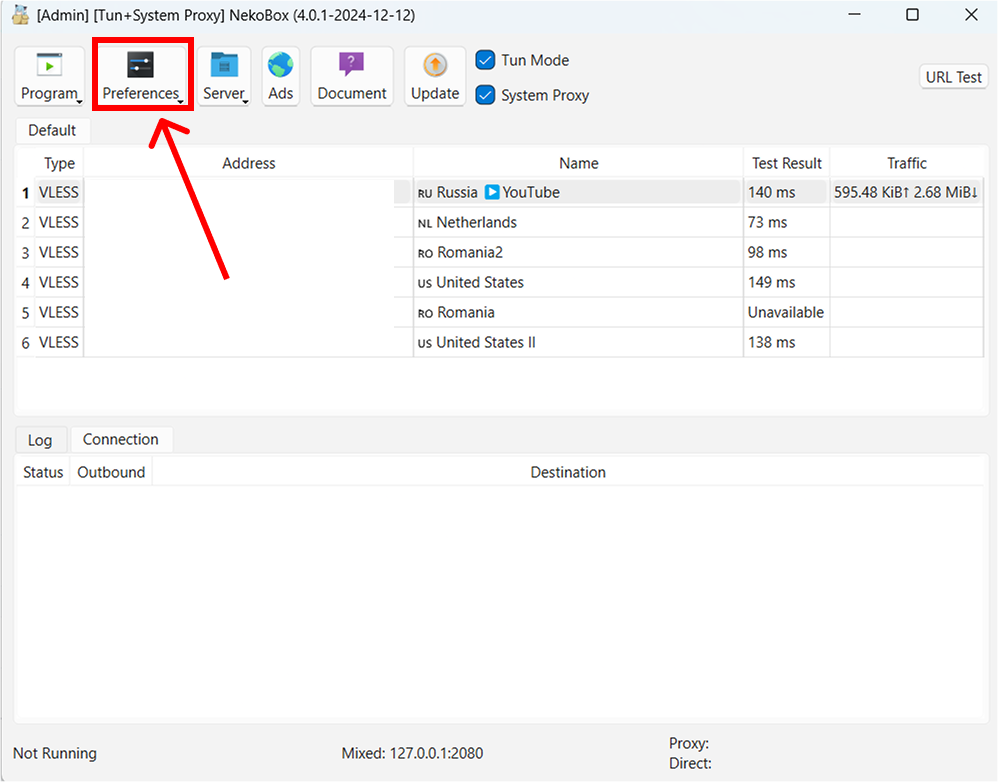
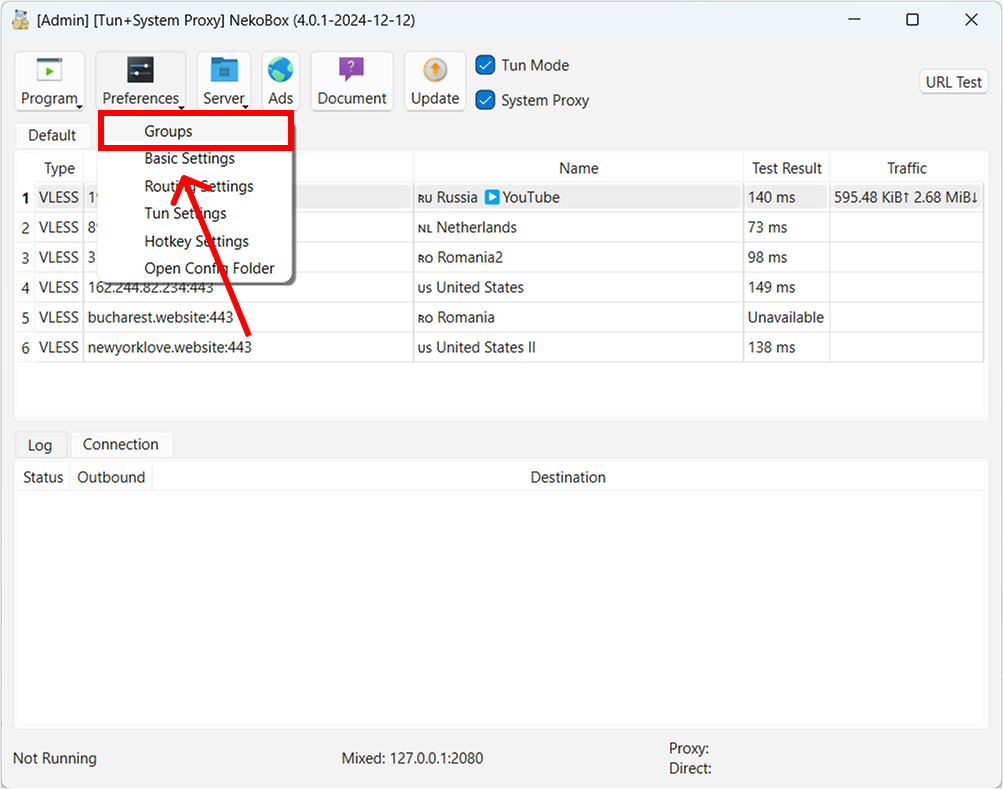
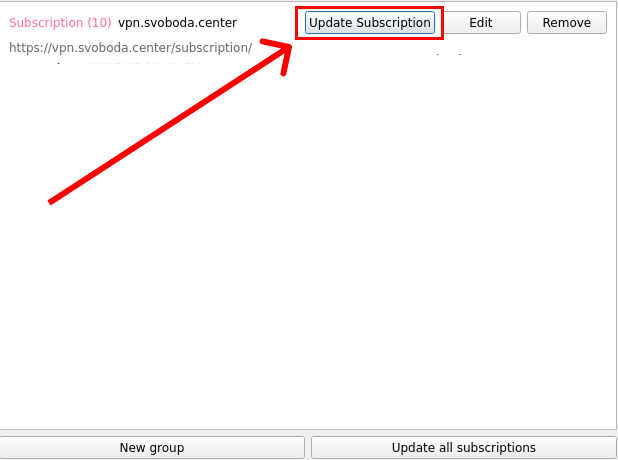
MacOS OneXray
Tap the three-dot icon next to the subscription, then tap "↻ Refresh".
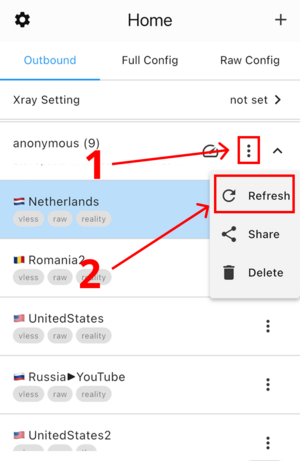
Android V2RayNG
Tap the three-dot icon in the top right corner, then tap "Update current group subscription"</b>.