Access Local Websites Without Disabling VPN - Windows/Linux

Setup
 Throne
Throne
If you haven't installed Throne yet:
Windows
Linux
- Debian-based (Ubuntu, Debian, Linux Mint, etc.): .deb package
- Arch-based (Arch Linux, Manjaro, etc.): AUR
- RHEL-based (Fedora, CentOS, AlmaLinux, etc.): follow the instructions
Nekoray
If you haven't installed Nekoray yet:
Windows
Linux
- Debian-based (Ubuntu, Debian, Linux Mint, etc.) .deb package
- Arch-based (Arch Linux, Manjaro, etc.): AUR
- AppImage (universal option): AppImage
In the application, you will need to create or import a connection group. If you use VPN.svoboda.center, you have already imported our servers as a group via 🔗 Subscription, you can continue reading.
Instructions
 Throne
Throne
In the top menu, click on Routing > Download Profiles > Bypass_Russia 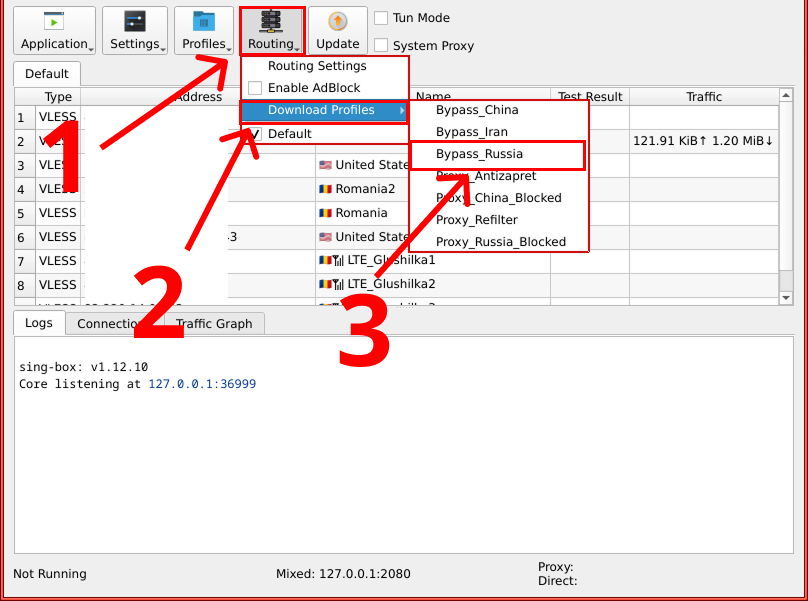
Click on Routing again, then select Bypass Russia 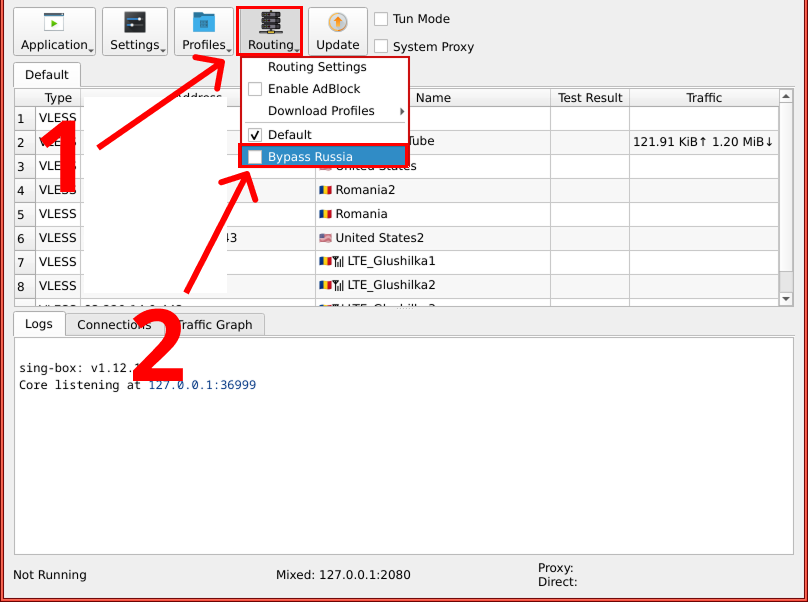
Restart the VPN connection.
💡 Choose Bypass_China or Bypass_Iran if you live in China or Iran.
Nekoray
Click on the Settings menu, then in the dropdown menu select Route Settings. 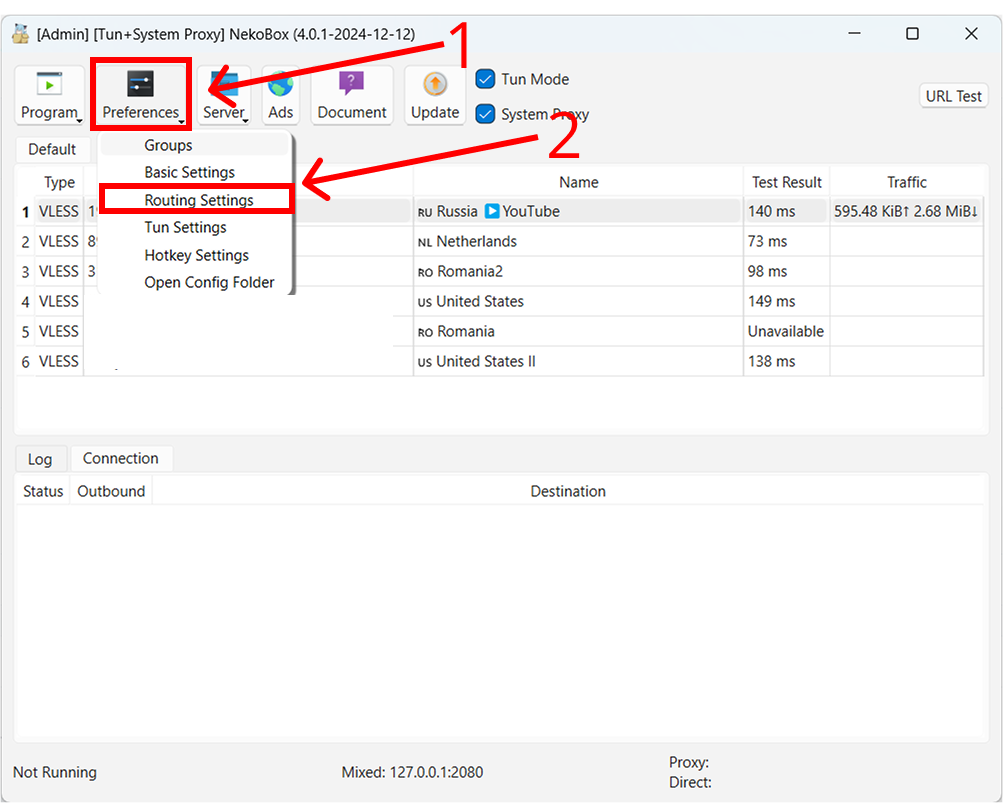
In the window that opens, go to the Simple Route tab. 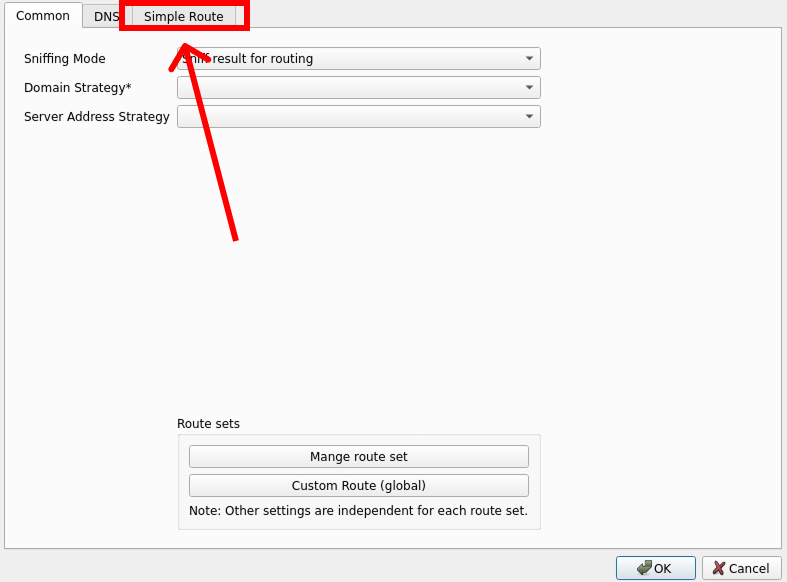
You will see a routing table. We are interested in the “Direct” column. Enter the valuegeoip:ru in the top cell and the valuegeosite:category-ru in the bottom cell, as shown in the picture: 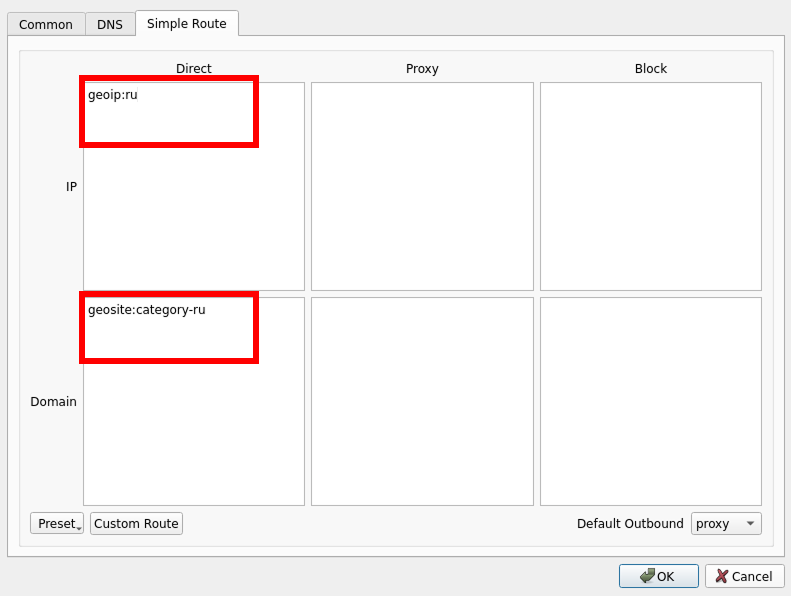
💡 To access websites of another country directly, replace ‘ru’ with that country’s code.
Verification
Check that everything is working: with VPN enabled, perform the following steps:
